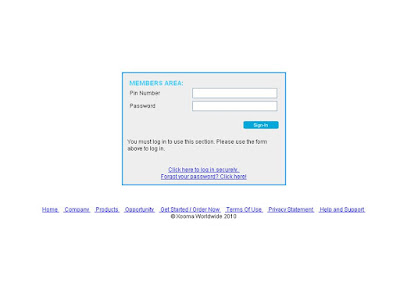How to access and download
Conference calls
One of the best resources in the Xooma back office is the
access to previous Conference calls.
We have 2 major types of calls;
Xooma Corporate
Health Education Call-Thursdays at 9:00 pm ET / 6:00 pm PT- Learn how
Xooma’s products can help you enjoy more abundant health by tuning in to this
informative call. Each week we feature an esteemed member of Xooma’s Scientific
Advisory Board, and other wellness industry experts, to teach you how to take
more control of your personal health and how Xooma’s cutting-edge wellness
products are designed to support you on your path to optimal health.
To join the call:
Dial 641-715-3660. Then enter your participant code:
544657#
To join via Skype, first add freeconferencecallhd 6417153660 to your contacts. Then, at the scheduled date and time of the conference call,
select the contact and click “Call”. Next, locate the key pad and enter the
access code when prompted.
Xooma Corporate
Business-Building Support Call-Saturdays at 11:00 am ET / 8:00 am PT-
This Saturday morning call is hosted by a member of Xooma’s
Executive Team and is specifically designed to help you build your Xooma
business. In addition to valuable information and updates from our Corporate
Team, we feature a different guest speaker & trainer each week, who will
offer key business strategies and ideas being used successfully in the field.
You’ll also hear Xooma leaders and their fellow team members share personal experiences
and testimonies about the changes Xooma has made in their life.
To join the call:
Dial 641-715-3660. Then enter your participant code:
544657#
To join via Skype, first add freeconferencecallhd 641-715-3660 to your contacts. Then, at the scheduled date and time of the conference call,
select the contact and click “Call”. Next, locate the key pad and enter the
access code when prompted.
If you are unable to attend these calls live or if you enjoyed
the call and would like to save copy of the call you can access recorded calls
in your Xooma Back office.
Once you are in the back office landing page click on the “Training and Marketing Tools” tab.
Then simply click the weekly calls Icon.
Once you click on the Weekly calls Icon you will see a list
of the Thursday Health Education Calls and the Saturday Business Education
calls.
Each call has a couple of buttons below them,
There is a share on Facebook button which will allow you to
share a call with your social network through Facebook.
There is also a “Click
to listen” button
You can listen to the call through your internet browser by
simply clicking this button.
You can download a copy of this audio file directly from
Xooma by right clicking the button and choosing Save as (in some browsers this may say “Save link as” or “Save
target as”).
This should pop up a window to allow you to choose a folder
to save the file to, usually this defaults to your download folder.
You simply
click on the save option and this will begin to download to your computer for
you to listen to or move to a CD or Mp3 player.
To your Wellth
Xooma Gears














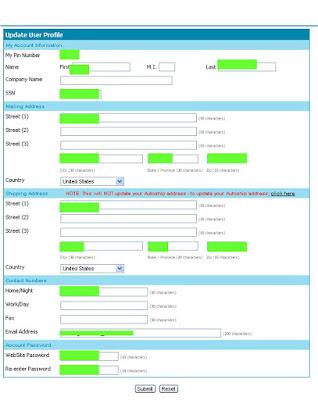


+copy.png)