Downloading Free Xooma Brochures.
As a Member with Xooma Worldwide you have access to information on your business through your back office 24 hours a day 7 days a week. As part of the Xooma back office you also have access to digital copies of our product brochures.
Unlike many companies in our Industry Xooma worldwide is not focused on making profit through the sales of marketing aids.
To access these Brochures simply go to the Xooma Website
Let's start by logging into your back office.

Your Login is your Account number or PIN, and the passcode is one you would have provided during sign up. If you have forgotten your passcode you can click on the link to retrieve your passcode. You can also retrieve this by calling into customer service Monday through Friday 9 am - 5pm EST at 1-888-865-6687. You can also email us cs@xoomaworldwide.com.
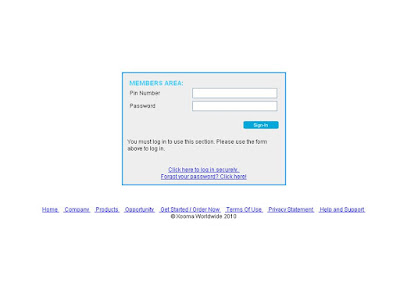
Once you are in the Back office simply click on the "Training and Marketing Tools" tab.
Once you have clicked on the "Training and Marketing Tools" tab, simply click on the "Business Tools" icon.
Once you have access the Business Tools page scroll down until you see the header "Brochures/postcards"
You can choose which brochure to download by simply right button clicking on the blue links below each brochure.A dialog box will appear and you can "save link as..." which will let you save a copy to your hard drive directly.
Once you have these files you can decide to share Via email or to take the files and print them at your leisure.
To your Wealth and Health
Xooma Gears




No comments:
Post a Comment