Welcome to your Xooma Back office...
As we covered in a previous post The Xooma Website is a good place to start to familiarize yourself with Xooma Worldwide and share valuable product and company information.
Beyond just being a good marketing tool the Xooma website also features a robust back office. For anyone starting their own business reporting tools and management are vital. They help you see where you are and determine attainable goals.
The Xooma Member back office is accessed through the main Xooma Site as seen below:

Once you click on the Member's Login Link you will be prompted for your Login and Passcode.
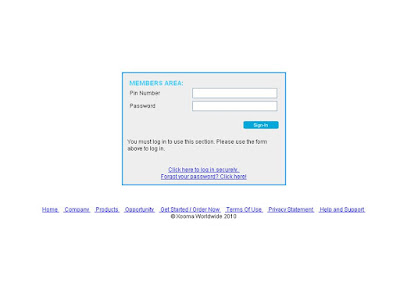
Your Login is your Account number or PIN, and the passcode is one you would have provided during sign up. If you have forgotten your passcode you can click on the link to retrieve your passcode. You can also retrieve this by calling into customer service Monday through Friday 9 am - 5pm EST at 1-888-865-6687. You can also email us cs@xoomaworldwide.com.
Once you have logged into your account you will be in the Xooma Back Office.As we go through all of the sections of the backoffice I will block out any sensitive information ( you will not see these blocks in your own back office).

The Back office is organized by tabs at the top of the page. In this post we are going to look through the "My Account" tab and identify the common and most used features. We will cover more in depth on reporting tools and commissions in future posts.
Let's Start by looking at the My Account Tab.

In this Tab you can access:
your order history,

update your autoship,

update your profile,

email preferences,

view news,

view the product catalog,

view placement,

view your qualifications,

Delete cookies,

and return to site.

you can explore each of these Menus at your own leisure but you want to be familiar with the Auto-ship menu, the product catalog, your profile, and order history. we will revisit the other options in a future post.
Continued in following post
As we covered in a previous post The Xooma Website is a good place to start to familiarize yourself with Xooma Worldwide and share valuable product and company information.
Beyond just being a good marketing tool the Xooma website also features a robust back office. For anyone starting their own business reporting tools and management are vital. They help you see where you are and determine attainable goals.
The Xooma Member back office is accessed through the main Xooma Site as seen below:

Once you click on the Member's Login Link you will be prompted for your Login and Passcode.
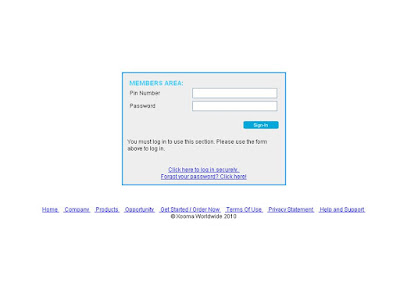
Your Login is your Account number or PIN, and the passcode is one you would have provided during sign up. If you have forgotten your passcode you can click on the link to retrieve your passcode. You can also retrieve this by calling into customer service Monday through Friday 9 am - 5pm EST at 1-888-865-6687. You can also email us cs@xoomaworldwide.com.
Once you have logged into your account you will be in the Xooma Back Office.As we go through all of the sections of the backoffice I will block out any sensitive information ( you will not see these blocks in your own back office).

The Back office is organized by tabs at the top of the page. In this post we are going to look through the "My Account" tab and identify the common and most used features. We will cover more in depth on reporting tools and commissions in future posts.
Let's Start by looking at the My Account Tab.

In this Tab you can access:
your order history,

update your autoship,

update your profile,

email preferences,

view news,

view the product catalog,

view placement,

view your qualifications,

Delete cookies,

and return to site.

you can explore each of these Menus at your own leisure but you want to be familiar with the Auto-ship menu, the product catalog, your profile, and order history. we will revisit the other options in a future post.
Continued in following post

No comments:
Post a Comment